To login to the LDAP admin you only need to add “:40000” to the odk platform URL. Ex: https://13.82.141.121:40000
You land to this page
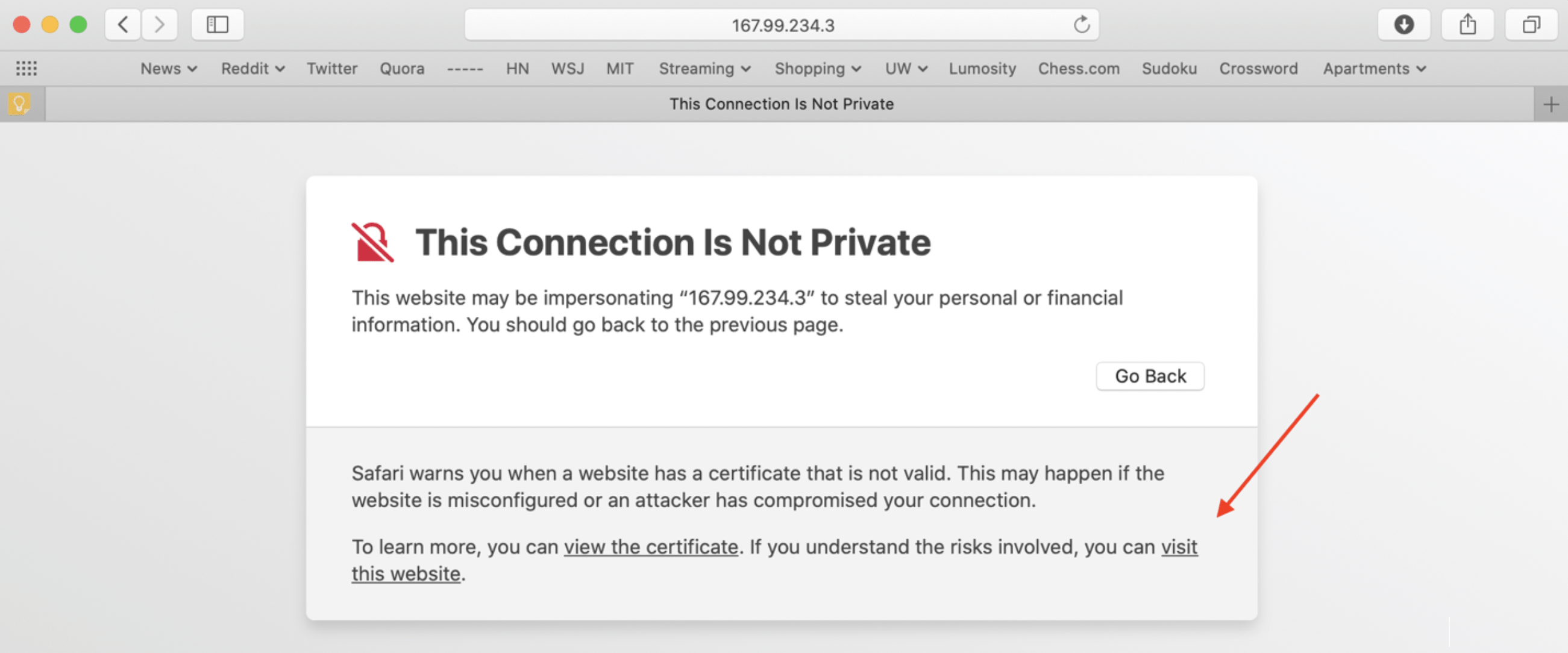
Login with the admin credentials provided and expand “dc-example,dc-org”

Expand “ou-groups” and do click on “ou-default_prefix”, then “Create a child entry”

Select “Generic: Posix Group”

Always add the prefix “default_prefix “ to the name of the group you want to create, and chose the users you want to add if the users already exist.

Them do click on “Create Object” and confirm to finish the process.
