You can export any of your tables to a CSV file and associated supporting files. These files will be written to the output/csv directory on the device.
To export a table:
- Launch ODK-X Tables and navigate to the Table Manager screen.
- Press the arrow -> icon at the top of the Table Manager screen.
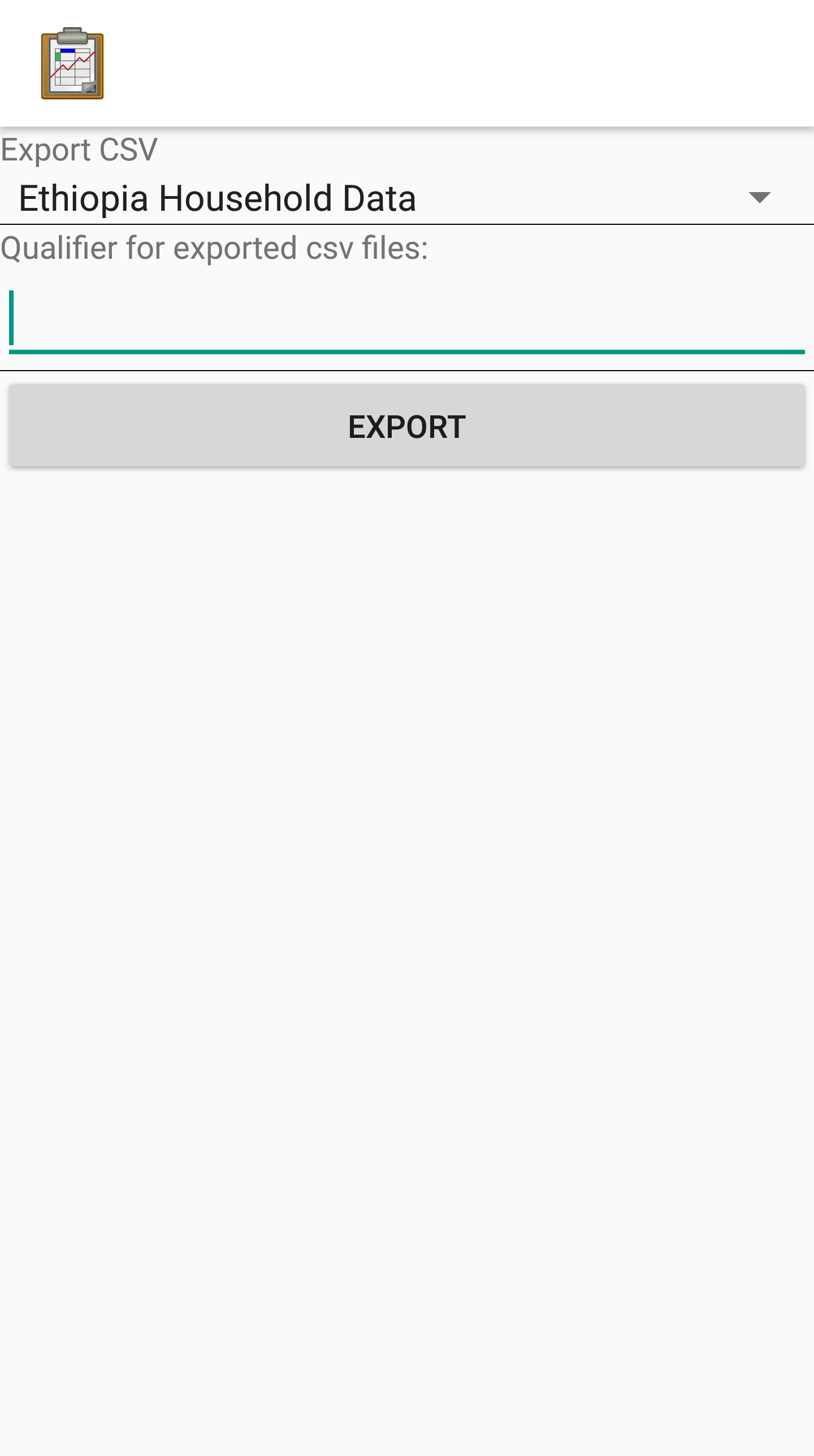
- Select the table you want to export.
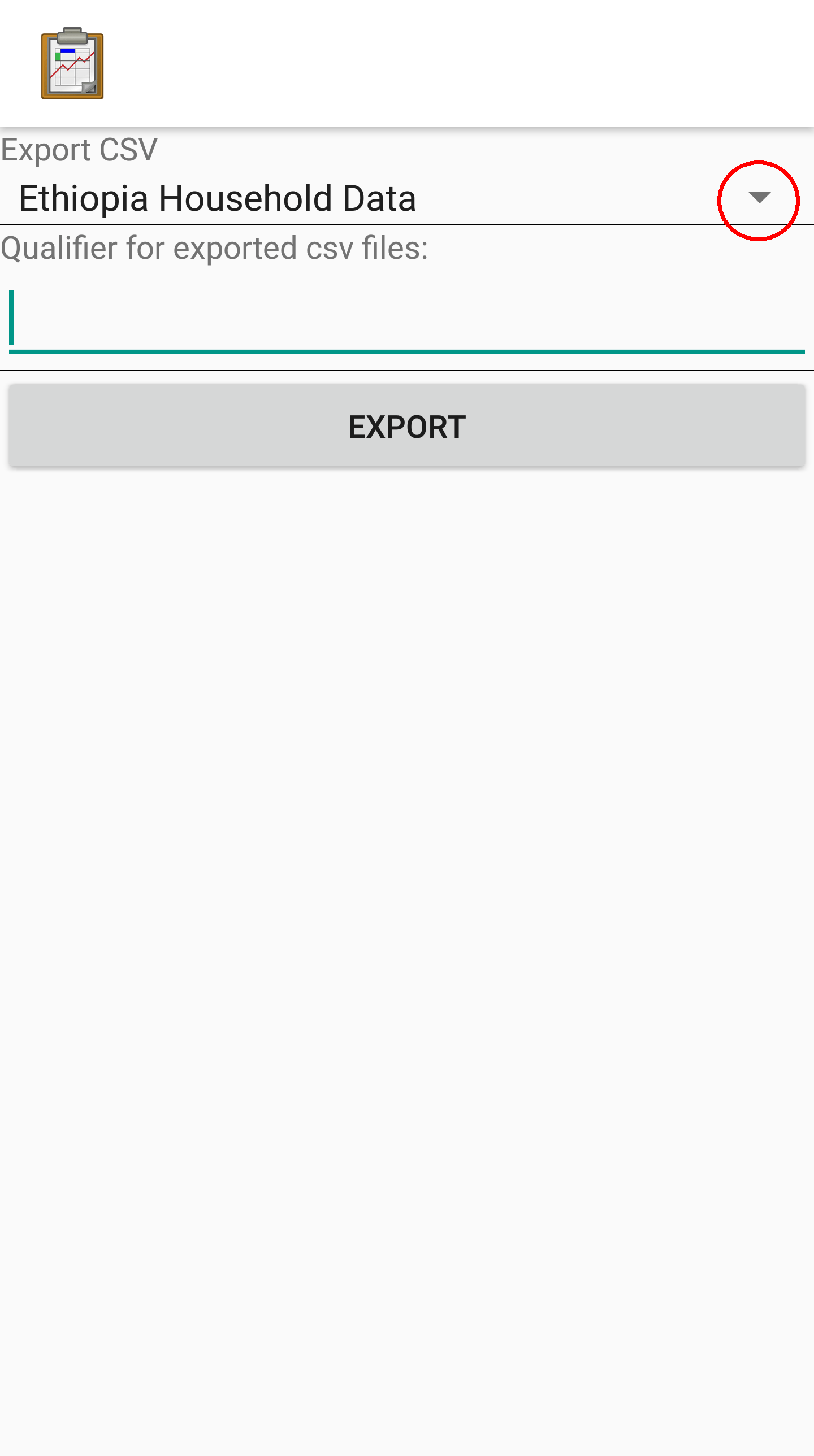
- Optionally specify a qualifier that will be inserted into the filenames of the emitted files before the
.csvextension. - Press Export.
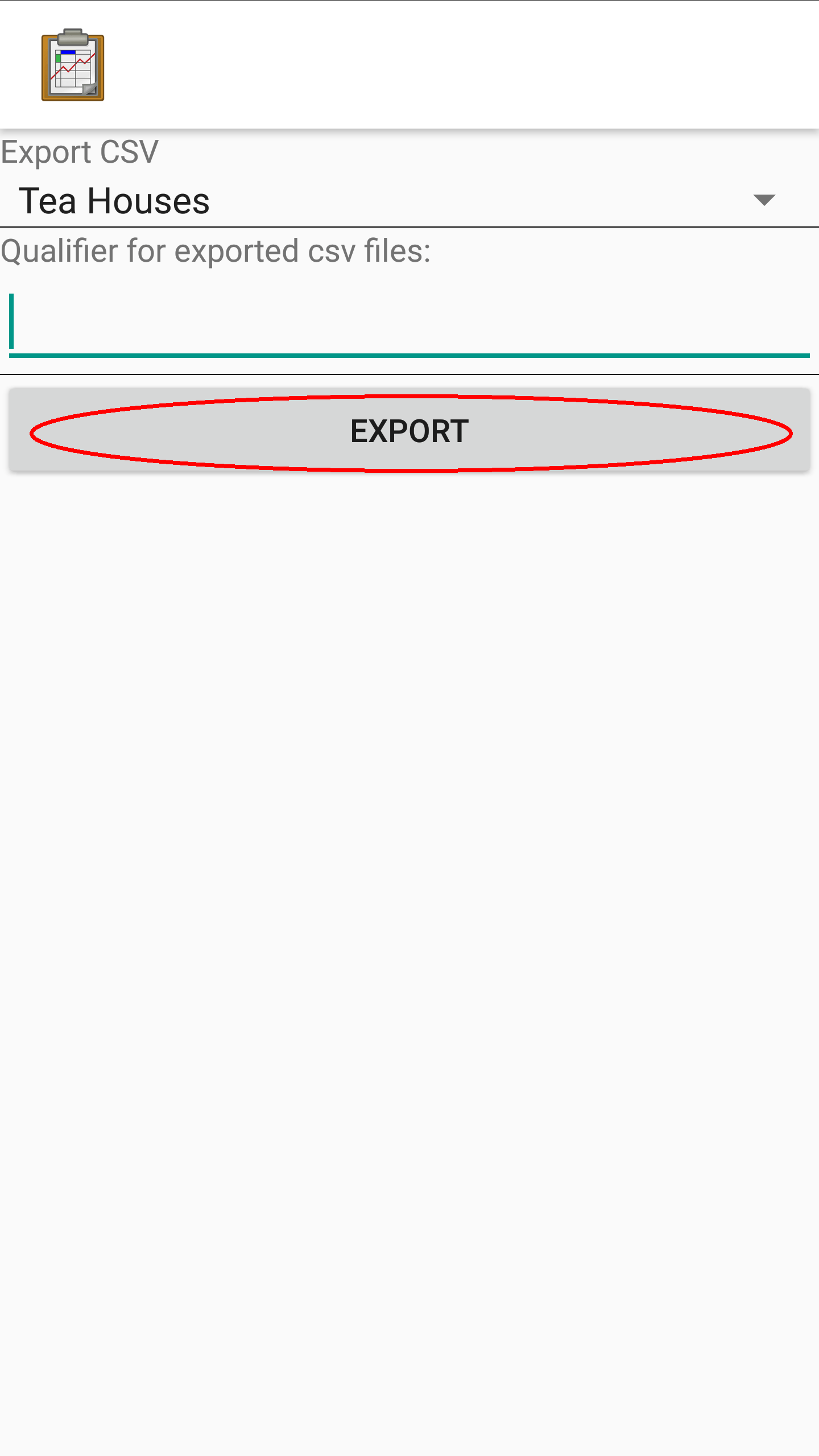
if you were to export the geotagger table and specified demo as a qualifier, the following files would be written:
output/csv/geotagger.demo.definition.csvoutput/csv/geotagger.demo.properties.csvoutput/csv/geotagger.demo.csv/geotagger.demo.csvoutput/csv/geotagger/instances/1f9e.../137...jpgoutput/csv/geotagger/instances/...
